


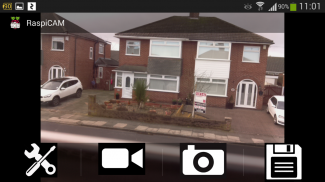
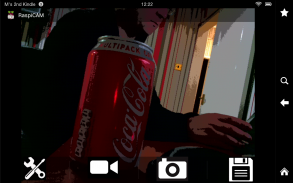





RaspiCam Remote

Description of RaspiCam Remote
The easiest way to view a Raspberry Pi Camera on your Android Device.
- Easy to use - NO software needs to be installed or configured on the Raspberry Pi for basic use
- Pictures from the Raspberry Pi Camera can be saved to your phone's gallery.
- 30fps h264 video streaming mode for camera monitoring on your Android device
(requires VLC - sudo apt-get install vlc )
- easily configure and test the raspberry pi camera's built in image filters.
- works in landscape or portrait mode, tap to show/hide controls.
- instant live drag / pinch to zoom and rotate - even in video mode
- Now features support for USB cameras (needs fswebcam)
- Can also view any mjpeg IP camera (motion)
NEW multiple view - 2 or 4 cameras simultaneously.
Simply type in the ip address of your Raspberry Pi to connect and view immediately.
You can even view the Raspberry Pi Camera remotely over the internet if you setup port forwarding (port 22)
Twitter: @mikered
</br></br></br></br></br></br></br></br></br>
























